![]()
Technical Tip
This last feature is still under development.
The FIFO maintenance utility allows you to maintain your FIFO records and serial numbers. First you scan your FIFO records to find any that have possible issues. You can then check each one, open the Edit Fifo screen to make changes and save those changes.
You can also use this utility to update all FIFO costs with item average costs or warehouse average costs (depending on which costs are being used).
Finally, you can move all identical serial numbers to a single FIFO record, and consolidate serial numbers with the same bin location for each FIFO record.
|
|
|
Technical Tip This last feature is still under development. |
To run the FIFO maintenance utility:
Micronet displays the FIFO Maintenance Utilities screen.
You can leave these fields blank to scan all FIFO records.
Micronet displays all FIFO records within the selected range that may have issues.
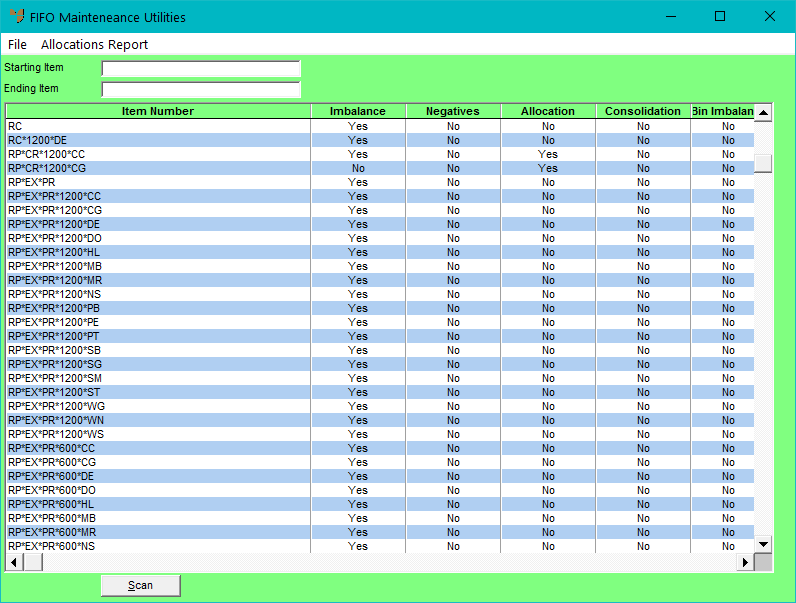
Micronet displays the Edit Fifo screen for that FIFO record.
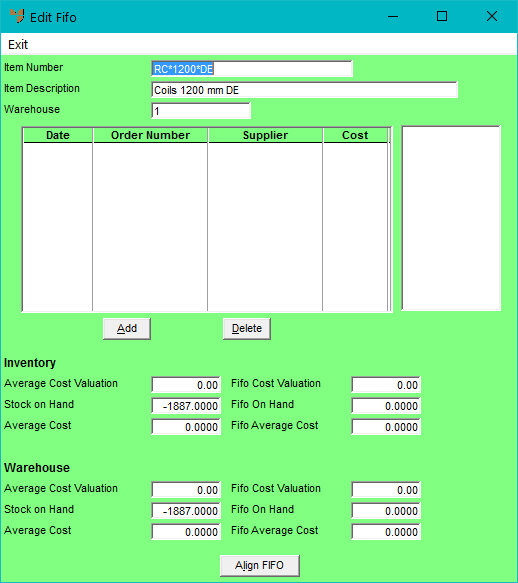
See "Inventory - Adjustments - Edit Fifo" for information on how to use this screen to maintain FIFO records.
Micronet displays the Item Serial Allocations report showing any invoices that the item is allocated to including serial numbers and quantities.
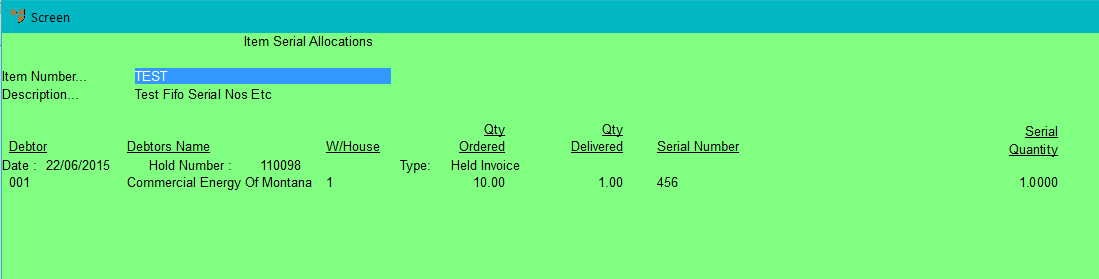
Micronet prompts you to confirm that you want to update costs.
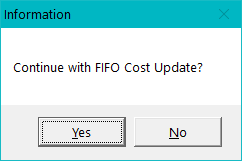
Micronet overwrites the FIFO cost with the item average cost or warehouse average cost.